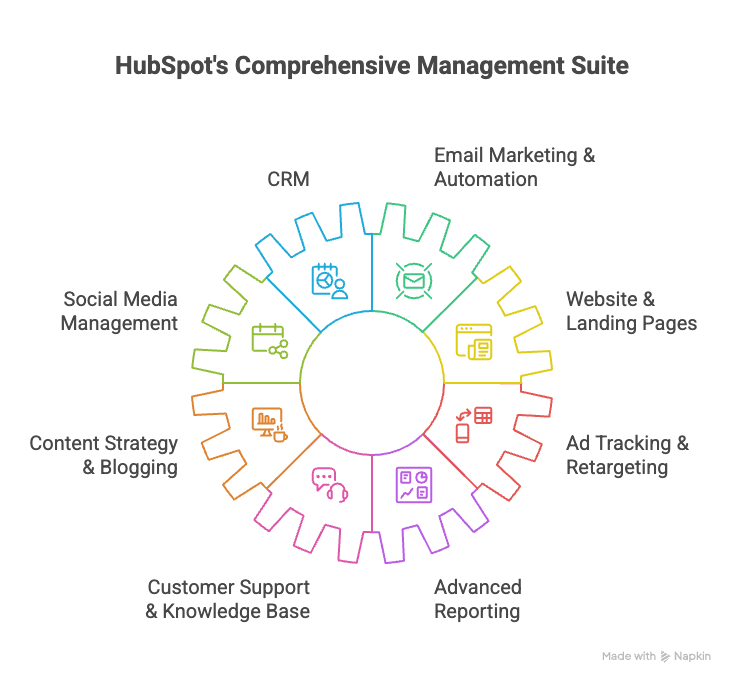If your business is scaling quickly and the gears are starting to grind - spreadsheets everywhere,...
Feeling Overwhelmed by Too Many Tools? Why It’s Time to Consolidate with HubSpot

Are You Drowning in Platforms, Dashboards and Notifications?
If you’re running a growing business, your team is likely juggling a dozen different tools just to get through the day:
-
CRMs (like Salesforce or Zoho)
-
Email marketing platforms (Mailchimp, Constant Contact)
-
Analytics dashboards (Google Analytics, Hotjar)
-
Social media schedulers (Hootsuite, Buffer)
-
Ad management tools (Facebook Ads Manager, Google Ads)
-
Landing page builders (Unbounce, Leadpages)
-
Customer support software (Zendesk, Intercom)
Before you know it, you’ve got 20+ browser tabs open, your team is constantly switching between apps, and critical data slips through the cracks.
This blog will show you how HubSpot helps consolidate business tools, streamline workflows and create a seamless path to growth. You’ll learn:
✅ Why most businesses outgrow their initial tech stack (and how to avoid common pitfalls)
✅ How an all-in-one platform saves time, money and stress (with real-world examples)
✅ The key benefits of switching to HubSpot (beyond just cost savings)
✅ How to migrate smoothly without losing momentum (step-by-step guidance)
✅ Real case studies of businesses that simplified operations with HubSpot
By the end, you’ll see why thousands of companies have replaced multiple tools with HubSpot - and how you can, too!
Why Tool Overload Happens to Growing Teams
In the early days, using multiple tools might seem efficient. You sign up for the "best-in-class" solution for each need - a free CRM here, a cheap email tool there, a separate analytics platform - because it’s quick and affordable.
But as your business grows, tool sprawl becomes a major problem. Here’s what happens:
🔹 Campaigns become harder to coordinate - Marketing runs an email campaign, but sales doesn’t see the engagement data.
🔹 Reports don’t match across tools - Google Analytics says one thing, your CRM says another.
🔹 Data gets lost or duplicated - Contacts are updated in one system but not another.
🔹 Your team wastes time switching platforms - Studies show that context-switching costs up to 40 percent of productivity.
🔹 Onboarding new staff is painful – Training them on 10+ tools is inefficient and frustrating.
🔹 Your customer journey feels disjointed – Leads fall through the cracks because no system "talks" to another.
This fragmentation slows growth, increases costs and frustrates your team.
The Solution? A Unified Platform

Instead of stitching together multiple tools, HubSpot brings everything into one connected workspace - marketing, sales, customer service and operations - so your team can work smarter, not harder.
One Dashboard, One Login, One Source of Truth
With HubSpot, you get:
✔ All customer data in one place – No more copying and pasting between systems.
✔ Real-time updates across teams – Marketing emails reflect the latest CRM data automatically.
✔ Unified reporting – Track social media, ads, emails and sales performance in a single dashboard.
✔ Seamless handoffs – Sales teams see the full customer journey without chasing down reports.
✔ Context for support teams – Customer service reps know who they’re talking to before even opening a ticket.
Example: How a SaaS Company Saved 15 Hours a Week
One tech startup was using:
-
Mailchimp for emails
-
Salesforce for CRM
-
Zapier to connect them
-
Hootsuite for social media
-
Google Sheets for manual reporting
After switching to HubSpot, they:
✅ Cut 3+ tools (saving $500+/month)
✅ Automated lead follow-ups (reducing response time from 48 hours to 15 minutes)
✅ Gained real-time analytics (no more manual spreadsheet updates)
The Hidden Costs of Using Too Many Tools
Most businesses underestimate the true cost of tool overload. It’s not just subscription fees - it’s the time, inefficiency and missed opportunities that add up.
What Disconnected Tools Really Cost You:
💰 Time wasted on duplicate tasks (e.g., updating contacts in multiple systems)
💰 Missed sales opportunities (leads slip through because alerts don’t sync)
💰 Manual reporting inefficiencies (exporting CSVs instead of real-time dashboards)
💰 Training headaches (onboarding new hires across 10+ platforms)
💰 Inconsistent branding (emails, landing pages and ads look mismatched)
By consolidating with HubSpot, you:
✔ Reduce wasted time (fewer logins, fewer manual tasks)
✔ Improve data accuracy (no more duplicate or outdated records)
✔ Speed up decision-making (all insights in one place)
HubSpot for Small Business: Everything You Need, Connected
Whether you're a startup, agency or established SMB, HubSpot provides all-in-one functionality without bloat.
What You Can Manage Inside HubSpot:
What You Can Manage Inside HubSpot:
📌 CRM – Track leads, deals and customer interactions
📌 Email Marketing & Automation – Send targeted campaigns without Mailchimp
📌 Social Media Management – Schedule posts and monitor engagement
📌 Website & Landing Pages – No more separate builders like Unbounce
📌 Content Strategy & Blogging – Publish and optimise in one place
📌 Ad Tracking & Retargeting – Sync Google/Facebook ads with CRM data
📌 Customer Support & Knowledge Base – Replace Zendesk or Intercom
📌 Advanced Reporting – Custom dashboards for every team
📌 CRM – Track leads, deals and customer interactions
📌 Email Marketing & Automation – Send targeted campaigns without Mailchimp
📌 Social Media Management – Schedule posts and monitor engagement
📌 Website & Landing Pages – No more separate builders like Unbounce
📌 Content Strategy & Blogging – Publish and optimise in one place
📌 Ad Tracking & Retargeting – Sync Google/Facebook ads with CRM data
📌 Customer Support & Knowledge Base – Replace Zendesk or Intercom
📌 Advanced Reporting – Custom dashboards for every team
Plus, HubSpot Integrates With:
-
Google Ads, Facebook Ads, LinkedIn
-
Zoom, Slack, Microsoft Teams
-
Stripe, Shopify, WooCommerce
-
And 1,000+ more via HubSpot’s App Marketplace
How to Migrate to HubSpot Without the Headaches
Switching platforms can feel daunting, but HubSpot makes it smooth.
Step-by-Step Migration Plan:
1️⃣ Audit Your Current Tools – Which can HubSpot replace? Which need to integrate?
2️⃣ Use HubSpot’s Migration Tools – Import contacts, deals and website content easily.
3️⃣ Set Up Key Automations – Lead nurturing, task assignments, email sequences.
4️⃣ Train Your Team – HubSpot Academy offers free, on-demand courses.
5️⃣ Monitor Performance – Use dashboards to track KPIs from day one.
Pro Tip: Work with a HubSpot Platinum Partner (like iBusinessFormula) to ensure a seamless transition.
Ready to Simplify Your Tech Stack?
If you're spending more time managing tools than growing your business, it’s time for a change.
HubSpot consolidates your systems, eliminates inefficiencies and puts your team back in control.
👉 As a HubSpot Platinum Partner, iBusinessFormula can help you:
-
Design the perfect HubSpot setup
-
Migrate data without headaches
-
Train your team for maximum efficiency
Book a free consultation today and let’s simplify your operations - together.
#HubSpotCRM #BusinessToolConsolidation #SimplifyOperations #AllInOnePlatform #HubSpotForSmallBusiness

.png?width=50&name=image%20(3).png)