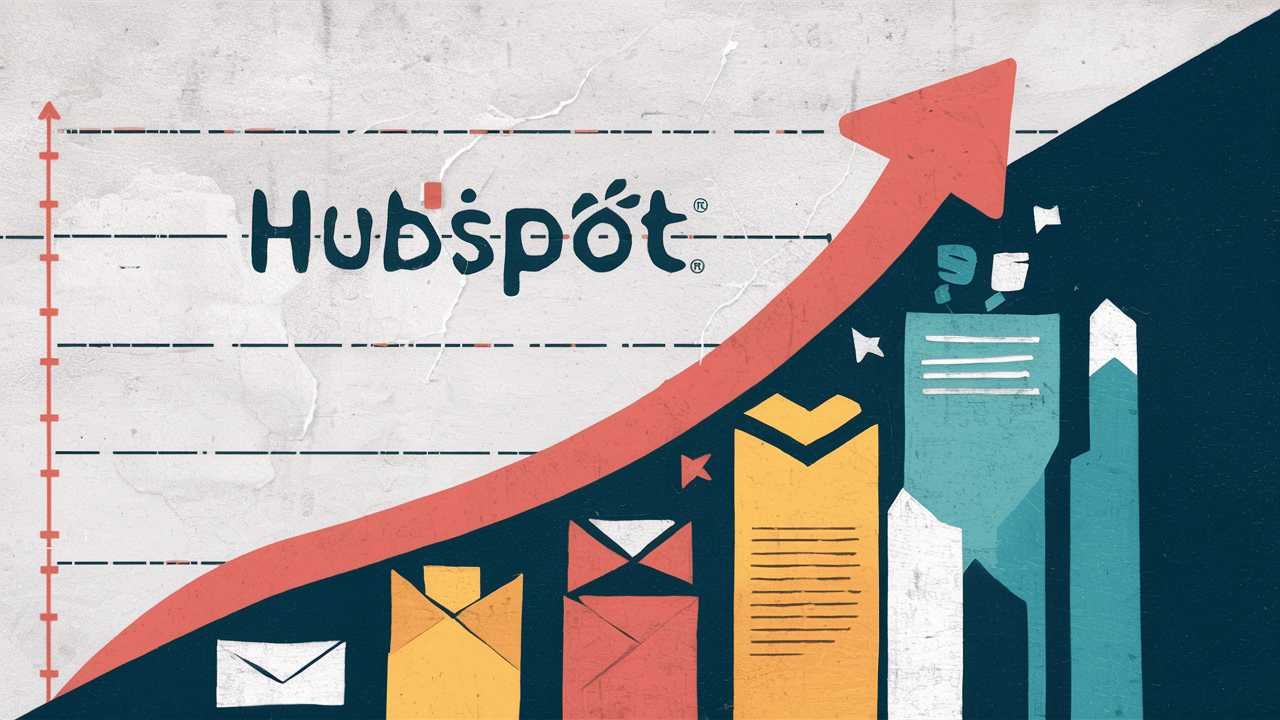Are You Using These 5 Proven HubSpot Techniques to Skyrocket Your Conversion Rates?
Unlock Your Growth Potential with HubSpot
Unlocking growth potential is at the heart of every successful business. As a marketer or business owner, you need to not only attract leads but also convert them into loyal customers. HubSpot provides a robust suite of tools to help you do just that. In this blog, we'll explore five proven HubSpot techniques that can significantly boost your conversion rates, optimise your sales process, and improve your bottom line.
Why Conversion Rates Matter
Conversion rates are vital for maximising the value of your existing audience. Higher conversion rates lower your customer acquisition costs and drive a stronger return on investment (ROI). Even small increases in conversion can lead to a substantial revenue boost. With HubSpot’s tools, optimising your conversion rates is not just possible—it’s entirely achievable.
For example, if your website receives 10,000 visitors per month with a 2% conversion rate, you're looking at 200 conversions. However, by improving the conversion rate to 3%, you'll gain an additional 100 conversions without increasing your traffic. HubSpot allows you to pinpoint areas where you can make these improvements, ensuring that no opportunity goes unnoticed.
1. Create Personalised Email Campaigns
Engage Your Audience on a Personal Level
Engage Your Audience on a Personal Level
HubSpot’s email marketing tools let you craft personalised email campaigns tailored to your audience. By segmenting your list based on demographics, behaviour, and purchase history, you can create content that resonates. Personalised emails have been shown to have 26% higher open rates and 6 times higher transaction rates.
Key Steps:
- Audience Segmentation: Segment contacts by traits like location, age, or purchase history using HubSpot’s list-building features.
- Dynamic Content: Use dynamic email content to adjust messages based on recipient behaviour, such as including product recommendations tied to browsing history.
- A/B Testing: Test subject lines, images, and CTAs to determine which combinations drive the most engagement.
Real-World Example: Imagine running a travel agency. HubSpot lets you segment your audience into categories like “luxury travellers,” “budget travellers,” and “family vacationers.” You can send targeted emails, like offering luxury packages to high-end travellers and affordable deals to budget-conscious customers.
Pro Tip: Track email open rates, click-through rates, and conversions using HubSpot’s analytics, and adjust your approach based on what works.
 -
-
Real-World Example: Imagine running a travel agency. HubSpot lets you segment your audience into categories like “luxury travellers,” “budget travellers,” and “family vacationers.” You can send targeted emails, like offering luxury packages to high-end travellers and affordable deals to budget-conscious customers.
Pro Tip: Track email open rates, click-through rates, and conversions using HubSpot’s analytics, and adjust your approach based on what works.
2. Optimise Landing Pages
Turn Clicks into Conversions
Your landing page is often the first place potential customers interact with your brand. HubSpot’s landing page builder helps you create pages designed to convert visitors into customers.
Best Practices:
- Mobile Responsiveness: With over 50% of web traffic coming from mobile devices, ensure your landing pages are mobile-optimised.
- Strong CTAs: Use actionable and benefit-driven CTAs like "Download Your Free Guide" or "Start Your Free Trial Today."
- Minimal Distractions: Simplify forms—reducing the number of form fields can increase conversion rates by up to 120%.
- Visual Hierarchy: Use bold headings and contrasting colours for CTAs to direct attention to key content.
Real-World Data: According to HubSpot, businesses with 10 to 15 landing pages see a 55% increase in leads compared to those with fewer. A/B testing your landing pages can also increase conversion rates by 30%.
Pro Tip: Use HubSpot’s heatmap tools to see where visitors are clicking, and adjust the layout accordingly.
3. Implement Smart CTAs
Guide Visitors to Take Action
HubSpot’s Smart CTAs adapt based on who is visiting your site, ensuring that the right message reaches the right audience at the right time. Personalised CTAs can increase click-through rates by 202%.
Benefits:
- Personalisation: Smart CTAs target visitors based on their lifecycle stage. New leads might see “Download Our Beginner’s Guide,” while returning customers could see “Upgrade to Premium.”
- Improved Engagement: By tailoring CTAs to match visitor behaviour, you boost conversion opportunities.
- Ease of Use: HubSpot’s drag-and-drop editor allows you to place CTAs without needing developer help.
Key Insights: Smart CTAs evolve with your customers. For example, after a lead downloads an eBook, your CTA could encourage them to try a free trial, seamlessly progressing the customer’s journey.
Pro Tip: Analyse CTA performance with HubSpot’s analytics to see which CTAs generate the best results.
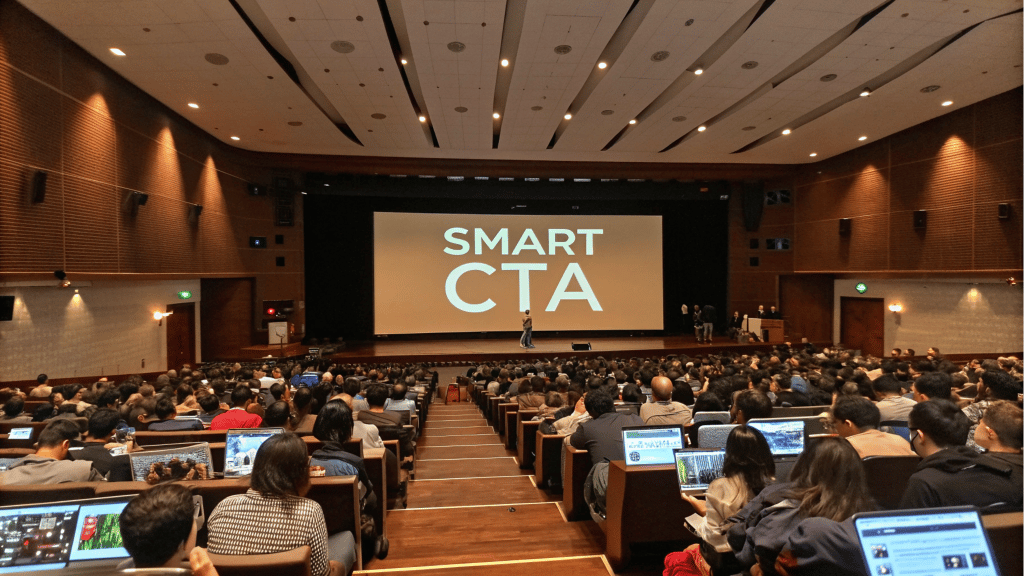
4. Use HubSpot’s Lead Scoring Tools
Prioritise Your Leads for Better Results
Not all leads are equal. HubSpot’s lead scoring system helps you identify and focus on the most promising leads, improving conversion rates.
How to Leverage Lead Scoring:
- Custom Scoring Criteria: Assign points based on actions like email opens or content downloads. Deduct points for inactivity.
- Sales and Marketing Alignment: Use lead scores to notify your sales team about hot leads.
- Continuous Optimisation: Regularly review and adjust your scoring model to keep it accurate.
Example: A lead who opens three emails, downloads a case study, and visits your pricing page is much more likely to convert than someone who only signed up for your newsletter. Prioritise the higher-scoring leads for follow-up.
Statistic: HubSpot research shows that companies using lead scoring see a 77% increase in lead generation ROI.
5. Leverage HubSpot’s CRM and Automation
Streamline Workflows and Save Time
HubSpot’s CRM and automation tools help you nurture leads more efficiently. With automated workflows, you can maintain consistent communication, saving time and reducing human error.
Key Features to Explore:
- Automated Workflows: Set up automated emails or task reminders to keep leads engaged.
- Pipeline Management: Track deals in the CRM and visualise your sales funnel.
- Integration Capabilities: Integrate HubSpot with tools like Slack, Zoom, or Shopify to centralise data and improve collaboration.
Real-World Impact: Businesses using automation for lead nurturing experience a 451% increase in qualified leads. By automating repetitive tasks, your team can focus on building relationships and closing deals.
Pro Tip: Measure the ROI of your automated workflows using HubSpot’s reporting tools and make data-driven improvements.
Bonus Tip: Monitor and Refine with HubSpot Analytics
HubSpot’s analytics tools let you track all your campaigns, from website traffic to conversion rates. Use these insights to pinpoint areas for improvement and refine your strategy.
Key Metrics to Monitor:
- Visitor-to-Lead Conversion Rate: How many visitors turn into leads?
- Lead-to-Customer Conversion Rate: How well are you nurturing leads into customers?
- Cost Per Acquisition (CPA): How much does it cost to acquire each customer?
Example: If a particular email campaign has a high open rate but low click-through rate, it might indicate that the subject line is effective, but the content or CTA needs improvement.

Elevate Your Marketing Strategy Today
HubSpot’s suite of tools is a powerful resource for improving your conversion rates. By using personalised email campaigns, optimised landing pages, dynamic CTAs, lead scoring, and automation, you can refine your marketing strategy and drive sustainable growth. Remember, the key to success is constant monitoring and data-driven refinement to keep your marketing efforts relevant and effective in an ever-changing digital landscape.

.png?width=50&name=image%20(3).png)